April 21st, 2020 - Action Required by Student: Course Selection Verification
2020-2021 Course Selection Verification
Hello Wildcat Families!
It is that time of year again, course verifications! The purpose of course verification is to make sure that students are in classes that they need for graduation plus electives of their choice, so we can accurately plan for Woodrow's 2020-2021 master schedule. There will be minimal changes made in August, so it is crucial that you are reviewing your requests and making sure that they are accurate before you leave for the summer. We will do course verifications in two phases: phase 1 this week and phase 2 at the end of May. For this phase, course verifications are due this Friday, April 24 at 11:59pm.
You will need to follow the directions in this video or handout (Español) to verify your course selections. Para activar los subtítulos en español para el video, vaya a "configuración", que se ve como un engranaje en la parte inferior derecha del video. Luego haga clic en "subtítulos" y seleccione español. Por último, haga clic en la opción Subtítulos cerrados que es el icono "CC" a la izquierda del engranaje de configuración.
There are 4 steps you will need to follow to complete the course verification process:
- Log in to PowerSchool
- Select Class Registration
- Review Class Selections
- Submit the 2020-2021 Course Verification Form to verify that your courses are correct OR if there is an error.
This is due this Friday, April 24 at 11:59pm.
**If you signed up for Dual Credit Pre-Calculus and/or English III, you must submit your paperwork to your counselor by the end of the day on April 23, 2020. If you would like to register for Dual Credit Pre-Calculus and/or English III, please scroll down and refer to the Dual Credit post for more information and submit all paperwork by April 23, 2020. After you submit your paperwork, please make sure to let us know to add those courses when you do your course verification.
If you have a very specific scheduling question, please reach out to your counselor! You can find their contact information here.
1. Where can I find a list of courses that I can add if I need to drop a class?
- You can see all course sheet here:
9th Grade Choice Sheet
10th-12th Grade Choice Sheet
IB 9th Grade Choice Sheet
IB 10th Grade Choice Sheet
IB 11th Grade Choice Sheet
IB 12th Grade Choice Sheet
2. I selected Athletics, Band, Cheer, and/or Dance, but I do not see it on my list. Why is it not listed?
- These are special roster classes. Coaches and Directors submit their rosters of students who should be in these courses. If your name WAS NOT on their list, we removed you from that course. If this seems to be an error, you need to reach out to that coach or director and have them e-mail us to add you to their course.
3. I selected an elective that does not appear on my selection. Why is it not listed?
- This could be due to many reasons. We may have decided not to offer that class anymore. You may not have the pre-requisite needed to take that course. It may have been a special roster course and your name was not on the list provided by the teacher. You may have not passed a core subject and we dropped you from an elective to focus on your graduation requirements.
4. Can I change from an on-level to Pre-AP or AP class, or vice versa?
- Yes! If you want to register for an advanced course, you will be required to submit a Pre-AP/AP Contract during the 1st week of school. Also, remember, you will not be allowed to drop a Pre-AP/AP course until the end of the 1st 6 weeks of the 2020-2021 school year.
5. Can I be an office aide?
- At this moment, no.
6. Can I have early release and/or late arrival?
- Seniors who are in good academic standing must be verified by their counselor to be able to leave early or arrive late. Please reach out to your counselor to see if you qualify.
2020-2021 Dual Credit Information
Woodrow will be offering Dual Credit English 3 and Pre-Calculus on the Woodrow campus, during the school day, for the 2020-2021 school year. All other dual credit courses are optional and offered either online or in person at Richland college or other DCCCD schools. For the DCCCD courses offered through Richland, please refer to this document. If you need help determining which DCCCD courses to register for, please use this example on how to determine the DISD credit that can be earned through the listed DCCCD courses.
ALL ENROLLMENTS FOR SUMMER AND FALL 2020 ARE DUE NO LATER THAN APRIL 23.
*** Students who have already taken a dual credit course do not need to complete all of the enrollment steps again. Only a NEW Dual Credit High School Enrollment Form is needed. Please fill this out and turn the form in to your counselor.
For those who have NOT taken a dual credit course before, please follow the steps below:
ALL ENROLLMENTS FOR SUMMER AND FALL 2020 ARE DUE NO LATER THAN APRIL 23.
*** Students who have already taken a dual credit course do not need to complete all of the enrollment steps again. Only a NEW Dual Credit High School Enrollment Form is needed. Please fill this out and turn the form in to your counselor.
For those who have NOT taken a dual credit course before, please follow the steps below:
Step 1: Complete the online enrollment form (https://www.dcccd.edu/apply-reg/hsprog/dualcredit/pages/enroll.aspx). You will need your social security number and a working email that you are able to access. It is best not to use your DISD email for this step. Upon completion of this form, you should see a congratulations type message that includes a DCCCD ID number. Please save this number; it is required for registering for classes.
If you get an initial error message, log in again as prompted and it should take you to this page.
If you are unable to successfully complete the online application, please contact our dual credit liaison, Mr. Joaquin Urby at Richland college, jurby@dcccd.edu. He may need to send your information to the registrar for special processing.
Step 2: Complete the 3 attached forms (Dual Credit & Concurrent Enrollment Form, Dual Credit High School Enrollment Form, and the FERPA Release Form) and scan and email them to your counselor. Woodrow counselors will get these forms to Mr. Urby at Richland. Please make sure your student’s DCCCD ID number is listed and all student and parent signatures are completed on each form.
Step 3: Counselors will attach the student’s transcripts to their application and look for qualifying test scores to submit along with the application. If a students does not have a qualifying test score, more information will be forthcoming on how/where to take the TSI exam to be able to participate in dual credit courses. All students must have a qualifying score in English and /or math to be able to register for a dual credit class. (https://www.dcccd.edu/apply-reg/hsprog/pages/tsi-dual-credit.aspx)
If you get an initial error message, log in again as prompted and it should take you to this page.
If you are unable to successfully complete the online application, please contact our dual credit liaison, Mr. Joaquin Urby at Richland college, jurby@dcccd.edu. He may need to send your information to the registrar for special processing.
Step 2: Complete the 3 attached forms (Dual Credit & Concurrent Enrollment Form, Dual Credit High School Enrollment Form, and the FERPA Release Form) and scan and email them to your counselor. Woodrow counselors will get these forms to Mr. Urby at Richland. Please make sure your student’s DCCCD ID number is listed and all student and parent signatures are completed on each form.
Step 3: Counselors will attach the student’s transcripts to their application and look for qualifying test scores to submit along with the application. If a students does not have a qualifying test score, more information will be forthcoming on how/where to take the TSI exam to be able to participate in dual credit courses. All students must have a qualifying score in English and /or math to be able to register for a dual credit class. (https://www.dcccd.edu/apply-reg/hsprog/pages/tsi-dual-credit.aspx)
Once all the above items are completed and turned in, students will be enrolled in the dual credit courses selected.
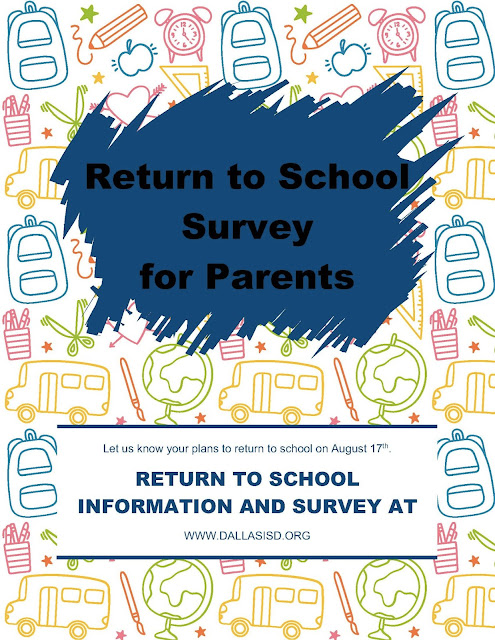
i want to change it to sweethearts manager for a whole year
ReplyDelete